Developers and site owners
These digital brand guidelines are designed to help you promote transportnsw.info and to ensure your customers have access to the most up-to-date public transport information.
Transport for NSW provides access to public transport data through the Open Data Program. The Open Data Hub and Developer Portal provides online access to TfNSW data and resources. The Data Catalogue offers access to all our available APIs and downloadable datasets.
The Open Data Hub includes an online forum, connecting you with TfNSW staff and other open data users. Discuss your ideas, ask questions, request data and brag about your latest creation.
Browse the Product Showcase to see how our developer community is using TfNSW’s data and benefiting our customers. Register as a user today and keep up to date with all the new products and data the Open Data Program is providing.

You can add a Trip Planner widget on your website for your users.
Adding the Trip Planner allows users of your site to enter their trip details and plan a trip to your location or anywhere in NSW. It covers all modes of transport and includes real-time information on delays and route changes, where available.
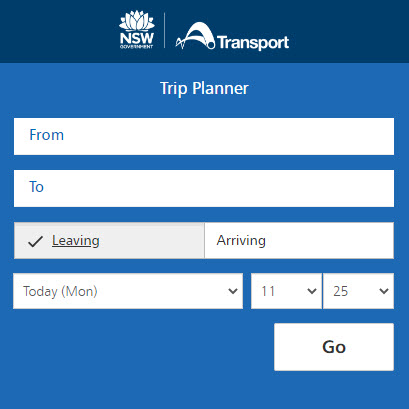
To add a Trip Planner on your website:
- Register as an Open Data User
- Access the widget
- Download the Trip Planner widget code
- Copy the code snippet
- Paste it to your own website.
Resize the Trip Planner
The Trip Planner widget can be resized easily so that it displays in the size and orientation that best fits your site. Simply change the width and length by editing the code. The default size for the widget is set to 410px by 410px.
When linking to the Transport Info website, keep link names consistent across your site.
For best practice, refer and link to the site in the following ways:
- Visit transportnsw.info
- Plan your trip at transportnsw.info
- For trip planning, maps and ticket info visit transportnsw.info
Links should land on the transportnsw.info home page.
However for real-time transport apps, ticket information and where to buy tickets, refer to the following copy and links:
- Transport Info real-time apps
- Download one of the real-time transport apps
- Choose a ticket
- Find ticket, Opal card and fare information
You can use the following approved webtiles and images to promote or link to our website.
These can be resized, to scale, as long as the font size remains legible.
Alt text must be used when the image:
- is being used as a link to our site
- text is not displayed anywhere else in the content
For accessibility purposes, when using an image for decorative purposes or where links are already included in the copy, do not link the image as well (use alt=””).
transportnsw.info webtiles and images
Choose one of the following and link to transportnsw.info

<img src="https://transportnsw.info/sites/default/files/image/2017/05/plan-your-trip-240x138px.png" alt="Visit Transport Info for trip planning, maps and ticket information"/>

<img src="https://transportnsw.info/sites/default/files/image/2017/05/transportnsw.info-300x76px.png" alt="Visit Transport Info for trip planning, maps and ticket information"/>
For apps
We encourage you to promote all of the Transport apps as they provide real-time public transport information on your smartphone. Link to transportnsw.info/apps.

<img src="https://transportnsw.info/sites/default/files/image/2017/05/real-time-apps-300x200px.png" alt="View real-time transport apps available for your smartphone”/>
Before you set up your link, we require that you comply with these conditions:
- Your website, and the information contained in it, must conform to Federal and State laws and be of good taste.
- When linking to transportnsw.info, the content must be relevant
- Transport for NSW reserves the right to request removal of your link(s) at any time if these guidelines are not followed. Failure to comply with a request may result in termination of our permission for you to create a link and may end in legal action.
If you have any questions about these terms, please contact us.